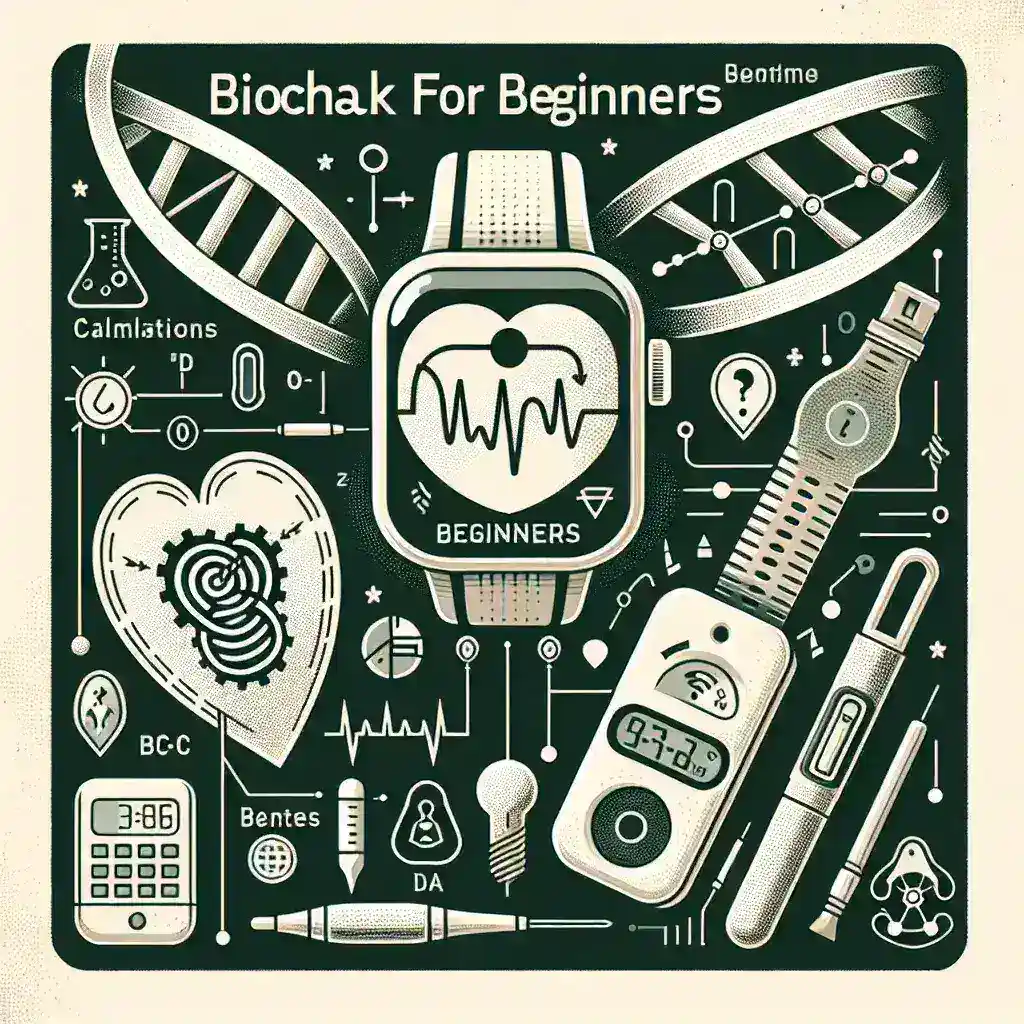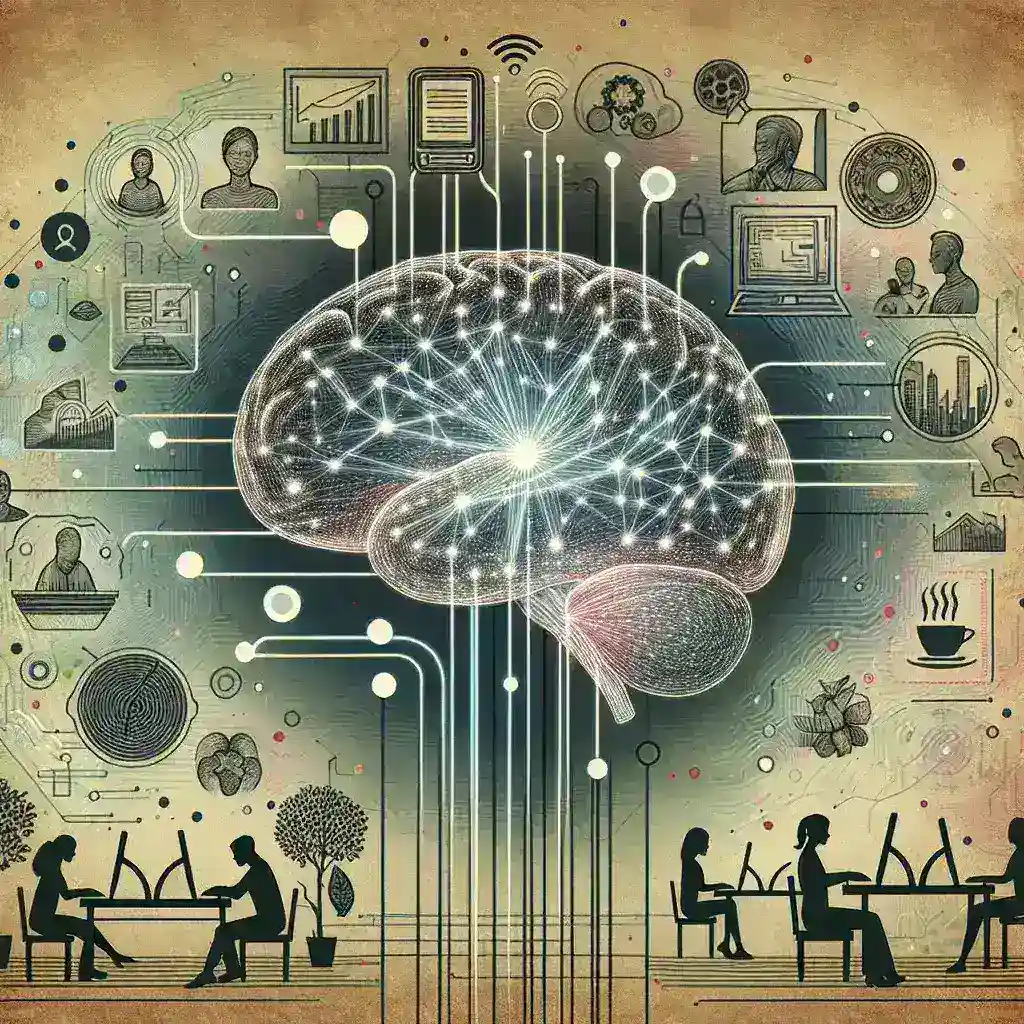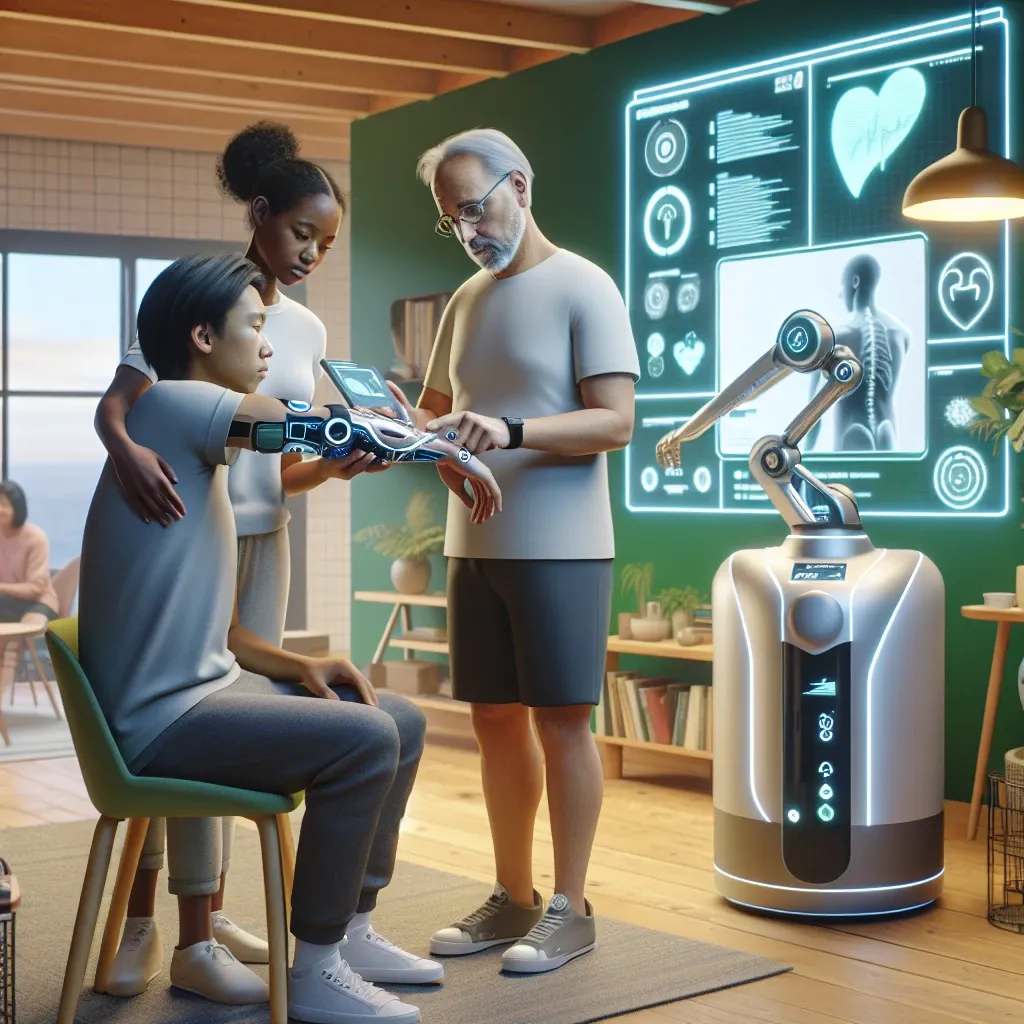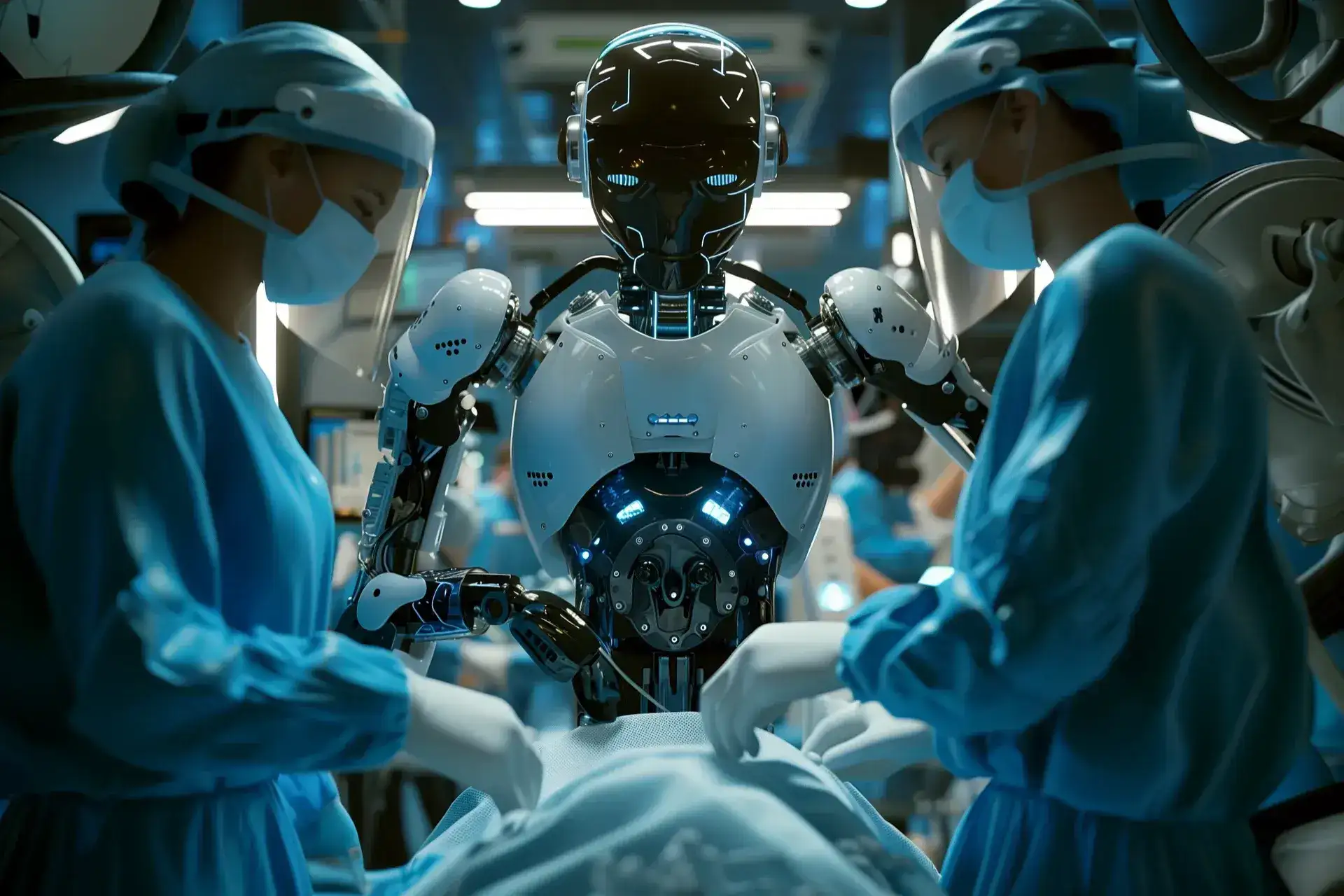Understanding Malware and Its Threats
In today’s digital landscape, malware protection has become increasingly crucial as cyber threats continue to evolve and become more sophisticated. Malware, short for malicious software, encompasses various types of harmful programs designed to infiltrate and damage computers, networks, and mobile devices.
Common Types of Malware
Understanding different types of malware is essential for implementing effective protection strategies. Here are the most prevalent forms:
- Viruses: Self-replicating programs that attach themselves to clean files and spread throughout a computer system
- Ransomware: Malicious software that encrypts users’ files and demands payment for decryption
- Spyware: Programs that secretly monitor user activity and collect sensitive information
- Trojans: Deceptive software that appears legitimate but contains malicious code
- Worms: Self-replicating malware that spreads across networks without requiring host programs
Essential Malware Protection Strategies
Implementing comprehensive malware protection requires a multi-layered approach. Here are key strategies to protect your digital assets:
1. Install and Maintain Antivirus Software
A robust antivirus program serves as your first line of defense against malware. Consider these aspects:
- Choose reputable antivirus software with real-time protection
- Keep antivirus definitions updated regularly
- Schedule automatic system scans
- Enable firewall protection
2. Regular System Updates
Keeping your system and software updated is crucial for malware protection:
- Enable automatic updates for your operating system
- Update applications and browsers regularly
- Install security patches promptly
- Remove obsolete software
3. Safe Browsing Practices
Adopt secure browsing habits to minimize malware exposure:
- Avoid clicking suspicious links
- Use HTTPS-enabled websites
- Be cautious with downloads
- Enable browser security features
Advanced Protection Measures
1. Email Security
Email remains a primary vector for malware distribution. Implement these security measures:
- Use email filtering solutions
- Scan attachments before opening
- Verify sender authenticity
- Enable spam filters
2. Network Security
Protect your network infrastructure with these measures:
- Configure strong network encryption
- Use Virtual Private Networks (VPNs)
- Implement network segmentation
- Monitor network traffic
Best Practices for Ongoing Protection
1. Regular Backups
Maintain regular backups of important data:
- Use cloud storage solutions
- Create offline backups
- Test backup restoration procedures
- Implement automated backup schedules
2. Employee Training and Awareness
For organizations, employee education is crucial:
- Conduct regular security awareness training
- Share updates about new threats
- Establish clear security policies
- Encourage reporting of suspicious activities
Emerging Trends in Malware Protection
Stay ahead of evolving threats by understanding current trends:
- Artificial Intelligence-based detection
- Behavioral analysis technologies
- Cloud-based security solutions
- Zero-trust security models
Recovery and Incident Response
Despite best efforts, malware infections can occur. Be prepared with:
- Incident response plans
- Data recovery procedures
- System restoration protocols
- Professional security support contacts
Conclusion
Effective malware protection requires a comprehensive approach combining technical solutions, user awareness, and proactive security measures. By implementing these strategies and staying informed about emerging threats, you can significantly reduce the risk of malware infections and protect your digital assets effectively.
Final Recommendations
To maintain robust malware protection:
- Regularly review and update security measures
- Stay informed about new threats and protection methods
- Invest in quality security solutions
- Maintain backup and recovery systems
- Consider professional security assessments